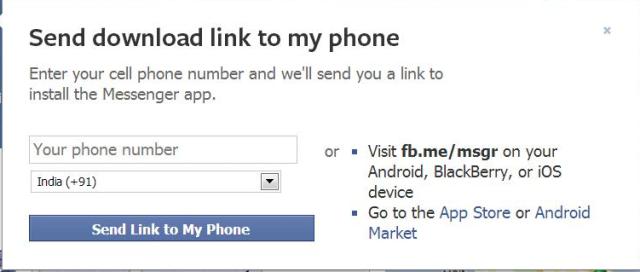How to Upload Photos from My Phone into Facebook by Facebook MMS?
How to upload mobile photos onto Facebook from a smartphone by Facebook MMS? Do you wanna know how to upload mobile photos on your Facebook from your phone? The answer depends on your mobile phone. What type of mobile device is it? I mean is your mobile phone smart phone, android phone, iPhone, iPad, or blackberry, etc?
We all knew that Facebook provides users to stay in contact with their friends and share ideas and photos through the Facebook interface.
If you want to share your mobile phone’s pictures from your mobile phone’s gallery and don’t have computer access at that time, you can upload your pictures to Facebook directly from your mobile phone if it can go online.
 There are three alternatives to uploading mobile phone photos into Facebook. The first alternative method is uploading individual photos by uploading directly through the Facebook application for mobile phones by clicking the Photo button in the menu across the top of your timeline, News Feed, friend’s timeline, or any groups you’re in. The second alternative method is uploading by Facebook MMS. Another third alternative method is uploading your mobile phone photos onto Facebook by attaching the photos in an email and sending them to your unique post by email address.
There are three alternatives to uploading mobile phone photos into Facebook. The first alternative method is uploading individual photos by uploading directly through the Facebook application for mobile phones by clicking the Photo button in the menu across the top of your timeline, News Feed, friend’s timeline, or any groups you’re in. The second alternative method is uploading by Facebook MMS. Another third alternative method is uploading your mobile phone photos onto Facebook by attaching the photos in an email and sending them to your unique post by email address.
So, here in this article, I am telling you how to upload your mobile phone’s photos to Facebook using Facebook MMS.
Ok, let’s concentrate on the second alternative method of uploading the photo into Facebook by Facebook MMS.
So, if you have a Smartphone or android phone, then follow these steps:
Step 1: Get an internet connection:
The first you should do is to check your internet connection whether internet connectivity is out of connection or not. Get an internet connection.
Step 2: Open your mobile internet browser
After the internet connection is activated, open your mobile internet browser from your mobile phone’s menu.
Step 3: Go to Login to Facebook:
Visit Facebook Mobile by going to “m.facebook.com.” Go to login to Facebook.
Step 4: Go to your Facebook account:
When the result, is a mobile Facebook login page will be displayed on your mobile screen, go to your Facebook account which is shown on the top at the right side of the page. Sign in using your usual username and password.
Step 5: Compose a new MMS message
Compose a new MMS message on your mobile phone.
Step 6: attach the image file that you want to post:
Attach the photo file that you want to post to your Facebook stream with the MMS message.
Step 7: Set up your mobile phone to receive SMS messages from Facebook:
Now you should set up your mobile phone device to receive SMS messages from Facebook. If you are doing all these things, you are on the way.
Step 8: Send that MMS to mobile@facebook.com:
Send that MMS to mobile@facebook.com. Remember, don’t send that MMS to a phone number. It needs the email address that you have provided on your Facebook account.
Step 9: Confirm the code
When you send the MMS to Facebook or your email address, Facebook will send you a confirmation code (via text) to associate your mobile phone number with your Facebook profile. Then confirm it. Now your photo will be posted on your post.
The MMS option looks like a nice technique to upload photos from old versions of phones but there may create a problem. First, it may not always work as expected. Second, sending MMS messages per picture can sometimes be expensive.
To know how to upload your mobile phone’s photos into Facebook by Facebook Email, you should click here How to upload mobile photos into Facebook from my smartphone by Facebook Email to go to the next page. And to know how to upload your mobile phone photos to Facebook the Facebook app for your mobile phone, you should click here How to upload mobile photos Facebook from my smartphone the Facebook app for your mobile phone to go to the next page.