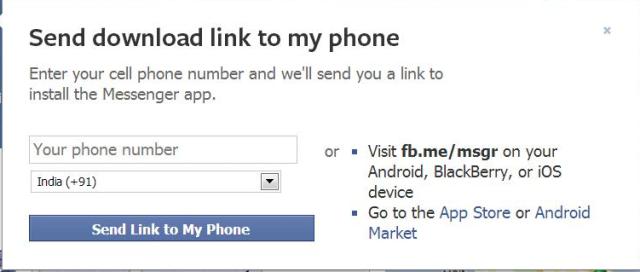How to Be Safe on Facebook: 15 Easy Tips and Techniques
Are you safe on Facebook? Here are 15 easy tips on how to be safe on Facebook. Keep safe your Facebook account. Know how to be safe on Facebook. Otherwise, you will lose your privacy.
Reading this article, it is supposed that you spend a lot of your time on Facebook. You may doubt whether you are a safe Facebook user or not. And it is your core interest on ‘how to be a safe Facebook user’. So, here are some critical ways and tips to follow some rules to be safe on Facebook or another social network website from threats. Do you know 1 in 10 cyber attacks originate from/on Facebook? It often comes from FAKE friends. It becomes very necessary and important for everybody to learn how to be safe users on Facebook. So Play Facebook Safely. Stay safe on Facebook.
Are you safe on Facebook? Are you safe using Facebook? It depends on you whether you are safe on Facebook or not. It depends on how you present yourself on Facebook. People think about who is seeing your status, comments, photos, and activities. How you represent yourself in the social media network, tells you, your thought, behavior, and privacy too. After all, privacy is the most important thing for everybody.
15 Easy Tips and Techniques to be Safe on Facebook
1. Learn Privacy Setting:
This first and major tip on How to Be Safe on Facebook. First I want to say to you am just learning privacy settings on Facebook. Everything you want to know like how to be safe on Facebook is given there.
2. Be careful about what you post:
How to Be Safe on Facebook? Second tips. Anything you are going to post on Facebook, think carefully about whether it is good to post or not in the eye of your privacy. It is not hard to get caught up with you.
3. Be careful about what you comment:
How to Be Safe on Facebook? third tips. Don’t comment anything about anybody that hurt him/her. Think before you comment. It only takes a second or two. Ask yourself if you want to say it.
4. Don’t copy any material:
How to Be Safe on Facebook? fourth tips. Don’t post any material related to copyright. The material may be your comment, status, note, page, photo, music, or video.
5. Don’t make a fake Facebook Id:
How to Be Safe on Facebook? Fifth tips. Don’t violate the term and conditions of Facebook Terms about your name, age, mobile number, photo, and identification. Don’t lie to Facebook about yourself. Don’t make a fake Facebook account. So, don’t go against Facebook Terms.
6. Unfriend or Block hurtful message sender:
How to Be Safe on Facebook? Sixth tips. Disconnect the relationship with the person who hurts you. When you receive any hurtful or abusive messages or posts on your profile page, disconnect him/her. Don’t make a further relationship. It will be harmful to you. There is more option you have. What will you do? It depends on you. You can ignore the message or ask him/her to stop sending such kind of message or post on your profile page. If he/she doesn’t stop posting or sending such types of hurtful and abusive messages then make him/her unfriend or block the person.
7. Report the abusive content to Facebook Help:
How to Be Safe on Facebook? 7th tips. Report the abusive content you get it again and again on your Facebook profile from someone. Facebook’s help center gives a facility to report such types of abusive content on your page, group, events, and fake user. It is a secret.
8. Don’t share your Password:
How to Be Safe on Facebook? 8th tips. Don’t tell and share your password with anybody, even your best friend, girlfriend, boyfriend, or family member.
9. Add only people you know:
How to Be Safe on Facebook. 9th tips. Many people that you don’t know may want to be your friend. So think about it carefully. Should you accept their request? No. Don’t allow him/her to be your friend. Unless you are completely sure about him/her, don’t add him/her as a friend. It may be harmful to you. He/she may have the ability, capacity, or access to your profile updates and posts. So, think about whether you know or not, before confirming the friend requests who you know. Accept friend requests from people you know. Facebook might indicate they are a ‘friend of a friend. Before clicking Accept Friend Request, research him/her and make a judgment. Don’t accept friend requests from people you don’t know.
10. Be authentic:
How to Be Safe on Facebook? 10th tips. Don’t pretend that you are not. Be authentic. Behave what you are in real.
11. Update your Privacy Setting:
How to Be Safe on Facebook? 11th tips. It’s a very important thing you should do. It’s worth reading privacy updates and terms and conditions. Don’t forget to update your privacy setting from time to time according to your needs and requirements. If you want to hide your photos, and status, share things with others who he/she is not your friend or want to show with only your friends, then you can use these services and facilities given by Facebook. Unless your privacy settings on Facebook are not on high, they can be viewed by anyone.
12. Use only Strong Password:
How to Be Safe on Facebook? 12th tips. Don’t use a weak or medium password. It’s not good for privacy. Have always a strong password to protect your Facebook account against hackers more effectively. And a strong password maybe with numbers, letters, and symbols.
13. Don’t forget to log out of Facebook :
How to Be Safe on Facebook? 13th tips. Most Facebook users forget to log out of their accounts after playing Facebook. It often happens. It is not hard to follow the rule that will keep you a safe Facebook user. Be careful about privacy. You can make a setting that automatically logs out your Facebook user. So, increase your privacy with a safety profile.
14. Beware of clicking on suspect adverts:
How to Be Safe on Facebook? 14th tips. When you are playing Facebook, many legitimate firms advertise on Facebook. It may be there for stealing your privacy setting. Some kinds of advertisements may steal your credit card details too from clicking such types of adverts. Criminal wants to click on that adverts showing their Facebook profile page.
15. Be ready for Facebook’s new Graph Search:
How to Be Safe on Facebook? 15 tips. last but not least tips. Graph Search is a new feature of Facebook that allows Facebook users to search for Facebook users by their interests, location, profession, career, school, college, born place, live place, workplace, etc. To be a safe user on Facebook, be ready for Facebook’s new Graph Search.
Best of Luck!